
What's the Difference Between Amazon PPC Keywords and Search Terms?
Table of Contents
Understanding the distinction between Amazon PPC keywords and search terms isn’t just academic; it’s absolutely fundamental to your success as an Amazon seller. Get this right, and you unlock the power to refine your advertising, slash wasted spend, and ultimately, drive more profitable sales. Many sellers, even those with some experience, grapple with this concept, yet mastering it is a critical lever for campaign optimisation.
So, what’s the core difference, how can you leverage this knowledge for better PPC campaigns, and what optimisation techniques will turn this understanding into tangible results? This guide will equip you with precisely that: clear definitions, practical applications, and strategies to harness the crucial relationship between what you tell Amazon you want to target (keywords) and what your customers actually type into the search bar (search terms). Prepare to transform your approach to Amazon PPC.
Part 1: Core Definitions and Relationship
Let’s cut straight to the chase. Grasping how keywords and search terms interact is the bedrock of effective Amazon advertising. Without this clarity, you’re essentially flying blind, hoping your ads land in front of the right eyes.
Keywords vs. Search Terms: The Essential Distinction
At its heart, the difference is beautifully simple:
- Keywords come from you, the seller. These are the terms and phrases you select in your manual PPC campaigns, telling Amazon’s algorithm which customer searches you believe are relevant to your products. You choose your keywords based on research, product features, and your understanding of your target audience.
- Search terms come from your customers. These are the exact, unfiltered words and phrases that shoppers type into the Amazon search bar when looking for products. They represent genuine customer intent and language.
Think of it like this: your keywords are your educated guess at what customers will search for. Search terms are the reality of what they search for. Your goal is to make your guesses as aligned with reality as possible, and then use that reality to refine your guesses continually.
This distinction is paramount because it directly impacts your ad relevance, click-through rates (CTR), conversion rates, and, crucially, your Advertising Cost of Sale (ACoS). When your keywords closely align with high-converting search terms, your campaigns thrive. When they don’t, you’re likely wasting money on irrelevant clicks or missing out on valuable impressions.
The Technical Foundation: How Amazon’s Matching Works
Amazon’s algorithm is the gatekeeper, deciding which customer search terms trigger your ads based on the keywords you’ve provided and the match types you’ve selected. It’s not magic, but a sophisticated system designed to connect relevant products with active shoppers.
At a high level, when a customer searches, Amazon rapidly scans active campaigns. It looks for keywords that, according to the specified match type, are eligible to be shown for that particular search term. Factors like your bid, ad relevance (including historical performance), and the product listing’s own relevance all play a part in whether your ad actually enters the auction and where it might rank.
Match Types Explained: Your Control Levers
Match types are your primary tool for controlling how broadly or narrowly Amazon matches your keywords to customer search terms. Understanding these is non-negotiable for effective campaign management:
- Broad Match: This gives Amazon the most freedom. Your ad may appear when a customer’s search term contains your keyword terms in any order, and potentially includes synonyms or related terms. For example, if your broad match keyword is “running shoes men”, your ad might show for “men’s shoes for running”, “blue running trainers for him”, or even “best athletic footwear for jogging”.
- Benefit: Maximum exposure, good for research and discovering new search terms.
- Risk: Can lead to irrelevant clicks and wasted spend if not monitored closely.
- Phrase Match: More restrictive than broad match. Your ad may appear when a customer’s search term contains your exact keyword phrase, or your exact keyword phrase with additional words before or after it. The order of words in your core phrase matters. For “running shoes men”, it could match “lightweight running shoes men” or “best running shoes men size 10”, but not “men’s running shoes”.
- Benefit: Better relevance than broad match, still allows for some variation.
- Risk: Can miss out on some relevant longer-tail searches if too restrictive.
- Exact Match: The most restrictive. Your ad may appear only when a customer’s search term matches your keyword phrase almost exactly, or with very close variations like plurals or minor misspellings. For “running shoes men”, it would ideally only match “running shoes men” or “running shoe men”.
- Benefit: Highest potential relevance and control, often leading to better CTR and conversion rates.
- Risk: Limited reach; you might miss out on many relevant searches if you only use exact match.
Amazon’s system also considers factors like semantic matching (understanding the meaning behind the words) to some extent, especially with broad match. However, the core logic revolves around these match types. Your job is to use them strategically to balance reach with relevance, continually refining based on what the search term report tells you your customers are actually searching for.
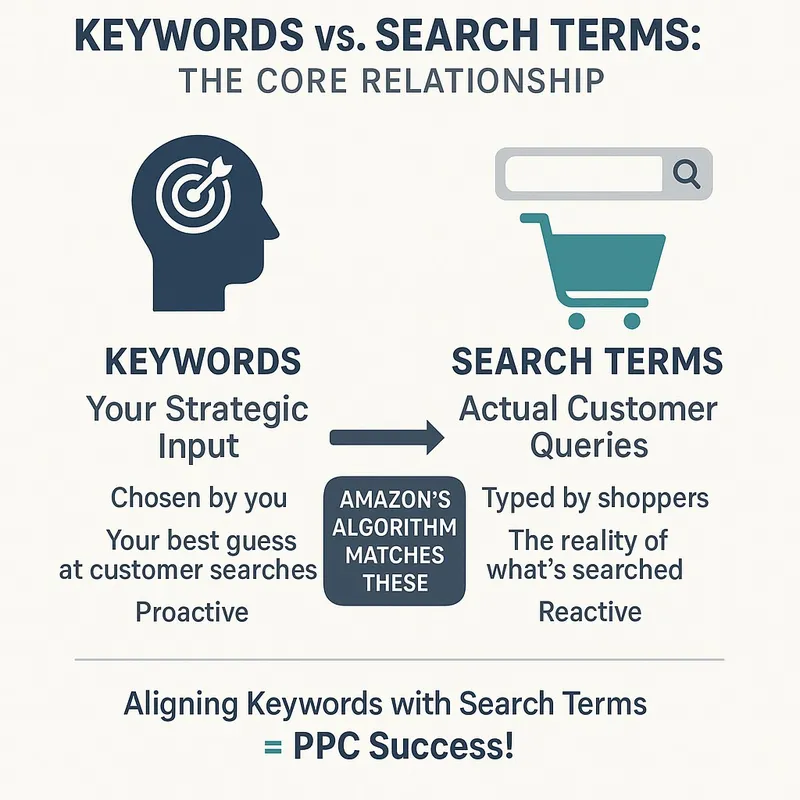
Part 2: Amazon PPC Campaign Structure Based on Keywords
Simply understanding keywords isn’t enough; you need to structure your campaigns in a way that leverages this knowledge effectively. A well-organised campaign architecture is your launchpad for targeted advertising and efficient budget allocation.
Building Effective Campaign Architecture
Your aim is to create a structure that gives you control, allows for clear performance analysis, and facilitates strategic adjustments. Many seasoned sellers find success with structures that isolate match types or closely related keyword themes.
- Organising Campaigns by Match Type: A common and highly effective strategy is to create separate campaigns for different match types (e.g., one campaign for Exact match keywords, another for Broad match). This allows you to set distinct budgets and bids according to the match type’s typical performance and your strategic goals. For instance, you might bid more aggressively on Exact match keywords that you know convert well, while being more conservative with Broad match keywords used for research.
- Structuring Ad Groups Around Keyword Themes: Within each campaign, organise your ad groups by tight keyword themes. For example, if you sell yoga mats, you might have ad groups like “eco yoga mat”, “travel yoga mat”, “extra thick yoga mat”. Each ad group should contain a small, highly relevant set of keywords (perhaps 5-15) that all relate directly to the ad copy and the specific product variations you’re promoting.
- Bid Strategies for Different Keyword Types: Your bids shouldn’t be one-size-fits-all. High-intent, proven keywords (often in Exact match) warrant higher bids. Research-oriented keywords (like those in Broad match campaigns) might start with lower bids until they prove their worth by revealing valuable search terms.
- Budget Allocation Across Keyword Campaigns: Allocate your budget based on performance and strategic importance. If your Exact match campaigns are delivering a fantastic ACoS, they deserve a larger share of the budget. If a Broad match campaign is effectively unearthing new, profitable search terms, ensure it has enough budget to continue its discovery mission.
Campaign Types and Their Relationship to Keywords
Amazon offers various campaign types, and how they use ‘keywords’ (or their equivalent) differs:
- Automatic Campaigns: Here, you don’t provide keywords in the traditional sense. Instead, Amazon’s algorithm automatically targets ads to customer searches and products it deems relevant to your product listing. It’s an excellent tool for harvesting high-performing customer search terms that you can then move into manual campaigns as keywords.
- Manual Campaigns (Keyword Targeted): This is where your understanding of keywords and match types comes into full play. You specify the keywords, match types, and bids.
- Sponsored Products: The most common ad type. Your ads appear in search results and on product detail pages. Keyword targeting is central here.
- Sponsored Brands: Showcase your brand and a collection of products. You target keywords, and your ads can appear in prominent positions, including above search results. Keyword selection should align with your brand messaging and the product assortment.
- Sponsored Display: Offers different targeting options, including product targeting (targeting specific ASINs or categories) and audiences. While some Sponsored Display strategies are less directly keyword-driven in the traditional sense, understanding search behaviour related to categories or competitor products is still vital.
Each campaign type has its place. Automatic campaigns are for discovery. Manual keyword-targeted campaigns are for precision and scaling based on known performers. Your Sponsored Brands keywords might be broader to capture brand-aware or solution-aware shoppers, while Sponsored Products keywords can be more specific and product-focused.
Part 3: Search Term Analysis and Optimisation (The Feedback Loop)
Understanding keywords and campaign structure sets the stage, but the real magic happens when you start analysing what your customers are actually searching for. This is where the Search Term Report (STR) becomes your most valuable asset—a direct line into the minds of your potential buyers. Mastering search term analysis is how you close the loop, transforming raw data into actionable insights that continuously refine and improve your PPC performance.
The Search Term Report: Your Goldmine of Customer Data
The Search Term Report is precisely what it sounds like: a detailed log of the actual search terms shoppers typed into Amazon that resulted in at least one click on your ad. It’s not a report of your keywords, but a report of the customer queries that your keywords matched to.
Where to Find It (Briefly): You can typically find the Search Term Report within your Amazon Advertising console (Seller Central or Amazon Ads). Navigate to your campaigns, select the relevant campaign and ad group, and look for a tab or section labelled “Search Terms.”
Key Metrics to Analyse: When you open the STR, you’ll be presented with a wealth of data. Focus on these key metrics for each search term to gauge its effectiveness:
- Impressions: How many times your ad was shown for that search term.
- Clicks: How many times your ad was clicked when shown for that search term.
- Click-Through Rate (CTR): Clicks divided by Impressions (Clicks ÷ Impressions). A higher CTR generally indicates good relevance between the search term, your ad, and the product.
- Spend: The total amount you’ve paid for clicks generated by that specific search term.
- Orders/Conversions: The number of product sales attributed to clicks from that search term.
- Sales: The total revenue generated from those orders.
- Conversion Rate (CVR): Orders divided by Clicks (Orders ÷ Clicks). A higher CVR indicates the search term is leading to purchases effectively.
- Advertising Cost of Sale (ACoS): Total ad spend divided by total sales (Spend ÷ Sales), expressed as a percentage. A lower ACoS is generally better, indicating higher profitability from your ad spend.
Analysing these metrics collectively for each search term allows you to understand its contribution (or detriment) to your campaign goals. It’s the foundation for identifying both winning search terms to promote and wasteful ones to negate.
Identifying High-Performing Search Terms (Keyword Harvesting)
This is one of the most powerful actions you can take based on your Search Term Report. Keyword harvesting is the process of finding customer search terms that are performing well (e.g., good CTR, high conversion rate, acceptable ACoS) and adding them as new keywords in your manual campaigns, often with a more precise match type.
Why Harvest Keywords?
- Improved Targeting & Control: When you find a search term like “organic cotton baby onesie 3-6 months” performing well through a broad match keyword like “baby clothes”, adding it as an exact match keyword (“organic cotton baby onesie 3-6 months”) in a relevant ad group gives you direct control over bids and visibility for that specific, proven query.
- Enhanced Relevance & Quality Score: Ads targeted with precise, high-performing keywords are more likely to be seen as relevant by Amazon’s algorithm and by customers, potentially leading to better ad positions and lower CPCs over time.
- ACoS Optimisation: By focusing budget on search terms that convert efficiently, you can improve your overall ACoS.
- Continuous Discovery: Your automatic campaigns and broad/phrase match keywords will continually uncover new search terms. Harvesting ensures you capitalise on these discoveries.
The Harvesting Process:
- Filter Your Search Term Report: Look for search terms with one or more conversions (Orders > 0) and an ACoS that meets your target. Also, consider terms with high CTR, even if they haven’t converted yet, as they indicate strong ad relevance to the search query; these might need bid adjustments or more time.
- Identify Relevance: Ensure the search term is highly relevant to your product. A search term might convert, but if it’s only tangentially related, it might not be a sustainable long-term keyword.
- Check for Existing Keywords: Before adding a search term as a new keyword, verify it’s not already an exact match (or very close phrase match) keyword in your campaigns. You don’t want to create redundant keywords.
- Add as New Keywords:
- To Exact Match Campaigns: If a search term has a good number of conversions and a strong ACoS, add it as an exact match keyword to a highly relevant ad group. This gives you maximum control.
- To Phrase Match Campaigns: If a search term looks promising but you want to capture slight variations, consider adding it as a phrase match.
- Consider the Original Source: If the search term was discovered via an Automatic campaign, harvest it into a relevant manual campaign. If discovered via a Broad match keyword in a manual campaign, you might add it as an Exact match in the same campaign/ad group (if highly relevant) or to a dedicated Exact match campaign.
- Set Appropriate Bids: When adding new keywords, start with a bid that aligns with the performance you saw in the STR or your target ACoS. You can adjust later based on performance.
Regularly performing this harvesting process (e.g., weekly or bi-weekly, depending on volume) is crucial for maintaining a healthy and evolving PPC account. It ensures your campaigns stay aligned with how customers are actually searching for your products.
Adding Negative Keywords to Prevent Wasted Spend
Just as important as finding what works is finding what doesn’t. Negative keywords are terms you add to your campaigns or ad groups to prevent your ads from showing when those terms are included in a customer’s search. This is a critical lever for controlling costs and improving campaign relevance.
Why Use Negative Keywords?
- Reduce Wasted Spend: Prevent clicks from irrelevant searches that are unlikely to convert. If you sell premium dog food, you might add “cheap” or “discount” as negative keywords.
- Improve Click-Through Rate (CTR): By showing your ads to a more relevant audience, you increase the likelihood of clicks from genuinely interested shoppers.
- Increase Conversion Rates (CVR): More relevant traffic generally leads to higher conversion rates as your product better matches the searcher’s intent.
- Refine Targeting: Especially in broad match or automatic campaigns, negative keywords help sculpt your audience and prevent your ads from appearing for overly broad or unrelated terms.
- Protect Brand Image: Avoid associating your brand with searches that are undesirable or off-brand.
Types of Negative Keywords:
Amazon offers two types of negative keywords:
- Negative Exact: Your ad won’t show if the search term exactly matches the negative keyword. For example, if you add “free shipping” as a negative exact, your ad won’t show for the search “running shoes free shipping”. It could still show for “free shipping running shoes” or “running shoes with free shipping” (though Amazon’s matching for negatives can sometimes be broader than true exact for positives).
- Negative Phrase: Your ad won’t show if the search term contains the exact negative keyword phrase in that order. If you add “mens shoes” as a negative phrase, your ad won’t show for “blue mens shoes size 10” or “best mens shoes for running”. It could still show for “shoes for men”.
Where to Add Negative Keywords:
- Campaign Level: Applies the negative keyword to all ad groups within that campaign. Useful for broad terms you never want to target (e.g., competitor brand names if that’s your strategy, or irrelevant product categories).
- Ad Group Level: Applies the negative keyword only to that specific ad group. Useful for fine-tuning within a campaign where a term might be irrelevant for one ad group but not another.
Identifying Potential Negative Keywords from the Search Term Report:
- High Impressions, Low/No Clicks: Indicates your ad is showing for terms that shoppers don’t find relevant to your product.
- High Clicks, Low/No Orders: Suggests the search term is attracting interest but not converting. This could be due to price, product mismatch, or other factors. If the term is clearly irrelevant, negate it. If it seems relevant but doesn’t convert, it requires deeper investigation, but could be a candidate for negation to save spend.
- High Spend, No Sales (for an existing keyword):
- Irrelevant Terms: Any search term that is clearly unrelated to your product, even if it has few impressions, should be added as a negative to prevent future wasted spend. For example, if you sell iPhone cases, and see a search term “Samsung phone case”, you’d add “Samsung” as a negative.
- Competitor Brand Terms (Strategic Decision): Some advertisers choose to negate competitor brand names to focus spend on non-branded terms. Others might bid on them. This is a strategic choice, but if you’re negating them, the STR is where you’d find them if your ads inadvertently show for these terms.
Regularly reviewing your STR and adding relevant negative keywords is just as crucial as harvesting positive ones. It’s a continuous process of refinement that protects your budget and improves overall campaign efficiency.
Bid Management Based on Search Term Performance
Once you’ve harvested high-performing search terms into keywords and negated irrelevant ones, the next crucial step in optimising your campaigns using search term data is bid management. Your Search Term Report (STR) provides invaluable insights into how much you should be bidding for your keywords based on the actual performance of the search terms that triggered them.
The Goal of Bid Management Using STR Data
- Maximise Profitability: Adjust bids to achieve your target ACoS (Advertising Cost of Sale) or ROAS (Return on Ad Spend) for each keyword.
- Increase Sales Volume for Winners: Raise bids strategically on keywords that are converting well at a good ACoS to capture more impression share and sales.
- Reduce Wasted Spend on Poor Performers: Lower bids on keywords that have a high ACoS or are not converting, or pause them if performance doesn’t improve.
- Maintain Visibility for Promising Keywords: Ensure keywords with good CTR and relevance, but perhaps not enough conversion data yet, have competitive bids to gather more data.
How Search Terms Inform Keyword Bids
Remember, you bid on keywords, but customers trigger your ads using search terms. The STR shows you the performance of those specific search terms.
- For keywords in Exact Match: The performance of the search term (which should be identical or nearly identical to the keyword) directly tells you how that keyword is performing. If the search term “red yoga mat” (your exact match keyword) has an ACoS of 20%, that’s the performance of your keyword.
- For keywords in Phrase or Broad Match: A single keyword can be triggered by many different search terms. For example, the broad match keyword “yoga mat” could be triggered by “red yoga mat”, “eco friendly yoga mat”, “cheap yoga mat for beginners”, etc. The STR will show you the individual performance of each of these search terms. This helps you understand which types of searches are performing well for that broader keyword.
Strategies for Adjusting Bids Based on STR Performance
High ACoS / Low Conversion Rate Search Terms (for an existing keyword):
- Action: If a specific search term consistently results in a high ACoS for the keyword that triggered it, consider lowering the bid on that keyword.
- Caveat: If it’s a broad or phrase match keyword and only some search terms are bad while others are good, you might first try to negate the poorly performing search terms (as Negative Exact or Negative Phrase at the ad group level). If the keyword overall (across many search terms) is still poor, then lower the bid on the keyword itself.
Target ACoS Achieved / Good Conversion Rate Search Terms:
- Action: If search terms are converting at or better than your target ACoS for a particular keyword, you might consider cautiously increasing the bid on that keyword. This can help you gain more impression share and potentially more sales.
- Monitoring: Make small incremental increases and monitor the impact on ACoS and sales volume. Aggressive bid increases can sometimes push ACoS up unexpectedly.
Low Impressions, Good Potential (High CTR, Relevant Terms):
- Action: If you see search terms that are highly relevant, have a good CTR, but low impressions (and thus maybe few or no sales yet), your bid on the triggering keyword might be too low. Consider a slight bid increase to improve visibility and gather more data.
High Spend, No Sales (for an existing keyword):
- Action: If a keyword is racking up significant spend via certain search terms without any sales, first check if those search terms should be negated. If the keyword itself (after negations) continues to spend without converting, drastically reduce the bid or pause the keyword.
Calculating Target Bids (Example)
While not an exact science and dependent on many factors (like your product’s price and profit margin), a common approach to estimate a bid based on performance is:
Your Target Bid = (Max. CPA you’re willing to pay) x (Conversion Rate of the Search Term/Keyword)
Where CPA (Cost Per Acquisition/Order) = (Average Sales Price per Order) x (Target ACoS)
Example:
- Product Sale Price: £50
- Target ACoS: 25%
- Search Term Conversion Rate: 10% (i.e., 1 sale for every 10 clicks)
- Max CPA = £50 * 0.25 = £12.50 (you’re willing to spend £12.50 in ads to get one £50 sale)
- Target Bid = £12.50 * 0.10 = £1.25
This formula gives you a starting point. You’ll need to adjust based on competition, how aggressive you want to be, and ongoing performance.